Excel is widely recognised as the go-to software for organising and analysing data in the business world. Its versatility and powerful features make it a wonderful tool for a wide range of tasks.
Many people hold misconceptions about Excel being old-fashioned or difficult to learn. However, using Excel allows you to streamline data management by organising and managing large amounts of data. This helps you stay organised, and save time, and it can even save your business money.
Excel’s ability to handle complex calculations and perform advanced data analysis sets it apart from other spreadsheet programs. With Excel’s built-in functions and formulas, you can automate repetitive tasks and perform complex calculations with ease.
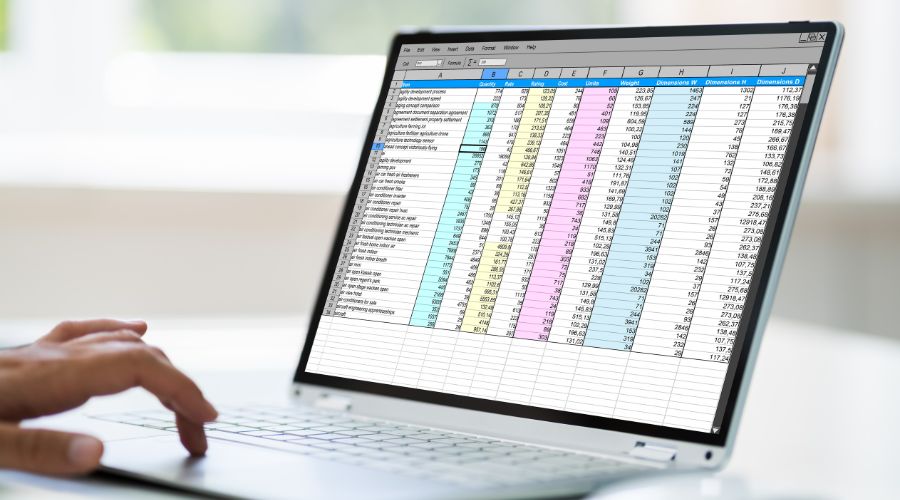
By utilising features such as conditional formatting, you can highlight specific data based on criteria. This makes it easier for you to identify trends, patterns, and outliers.
You may also not be aware of features such as Excel’s data visualisation tools. These include charts and graphs, enabling you to present your data in a visually appealing and easily understandable format. Whether you’re preparing reports, creating dashboards, or delivering presentations, Excel’s visualisations help convey complex information effectively.
Getting Started with Excel
Once you’ve launched Excel, you’ll be greeted by a blank workbook. A workbook serves as the foundation for your Excel file, allowing you to input, organise, and analyse data.
Each workbook consists of multiple sheets, where you can store and work with different sets of data. Familiarise yourself with the various tabs and ribbons, such as Home, Insert, Formulas, Data, and more. These tabs contain a wide range of tools and functions to enhance your Excel experience.
You can create a blank workbook by selecting “New Workbook” or choose from pre-designed templates to suit your specific needs. Once your workbook is created, you can start entering data into individual cells. Excel organises data in a grid-like structure, with columns represented by letters (A, B, C, etc.) and rows represented by numbers (1, 2, 3, etc.). Each intersection of a column and a row is referred to as a cell, and you can enter text, numbers, dates, or formulas into each cell.
Read our blog on Excel Tricks for Beginners

Formatting your Sheets
As you begin entering data into your workbook, it’s important to format your sheets to make them visually appealing and easier to read.
Excel offers a range of formatting options to customise the appearance of your data. You can change cell formats, such as applying different font styles, sizes, and colours, adjusting cell borders, and aligning text within cells.
Conditional formatting is a powerful feature in Excel that allows you to automatically format cells based on specific criteria.
For example, you can set conditional formatting to highlight cells that contain values above a certain threshold, cells that meet a particular condition, or cells that are duplicates. This feature helps you quickly identify and analyse data that meets specific criteria without manual inspection.
Formulas: The Building Blocks of Excel
Formulas are the heart of Excel’s functionality, enabling calculations and process automation.
As a beginner, understanding key aspects of working with formulas is crucial. You’ll learn how to reference cells in your formulas using the cell’s address, such as A1 or B3. This allows you to perform calculations based on the values in specific cells.

Basic formulas, such as SUM, AVERAGE, and COUNT, are a great place to start. These formulas enable you to perform calculations on your data quickly and efficiently. For example, the SUM formula allows you to add up a range of numbers, while the AVERAGE formula calculates the average of a range of values.
The COUNT formula counts the number of cells that contain numerical values within a specified range. Mastering these formulaic capabilities will significantly enhance your Excel skills.
In addition to basic formulas, Excel offers a wide range of built-in functions to perform complex calculations and data manipulation.
Functions such as IF, IF-THEN, VLOOKUP, and CONCATENATE can help you make decisions based on conditions, search for specific values in a range, and combine text from different cells. Understanding these functions will empower you to perform advanced calculations and automate data processing tasks.
Read our blog on the top 6 formulas beginners should know
Creating Tables and Graphs
Excel’s ability to create tables and graphs is invaluable when it comes to visualising and presenting data effectively. As a beginner, you’ll learn how to select and format data to ensure accurate representation. Converting raw data into structured tables enables easy sorting, filtering, and analysis.
To create a table, you can select the data range and click on the “Insert Table” button in the Excel toolbar. Excel will automatically format the data as a table, with sortable columns, filterable headers, and distinct formatting.
Tables make it easier to work with and analyse data, as you can apply filters to specific columns, sort data based on different criteria, and perform calculations within the table.
Read our Full Guide to Making Tables with Excel
In addition to tables, Excel provides a wide range of chart types to represent your data visually. Whether you need a column chart, line graph, pie chart, or scatter plot, you can find what you need in the excel options. You can select the data range, choose the desired chart type, and customise the chart’s appearance to create compelling visuals that convey insights effectively.
Analysing Your Data
Excel’s analytical tools empower you to extract valuable insights from your data. Pivot tables are one example of Excel’s powerful tools for summarising, analysing, and manipulating large datasets, making complex data more manageable.
A pivot table allows you to reorganise and summarise your data based on different criteria. You can group data by categories, calculate totals, averages, or other summary statistics. With pivot tables, you can quickly generate meaningful reports and identify trends or patterns in your data.
Additionally, you’ll explore Excel’s built-in data analysis tools, such as regression analysis, goal seek, and scenario analysis.
Regression analysis helps you understand the relationship between variables while goal seek allows you to find the input value needed to achieve a desired outcome. Scenario analysis helps you evaluate different scenarios by changing input values and observing the impact on results. These tools provide deeper insights into your data and assist in making data-driven decisions.

Levelling Up Your Skills
Once you have a solid foundation in Excel, it’s time to take your skills to the next level. Our advanced training modules cover topics such as advanced formulas, macros, data validation, and more. By expanding your Excel toolkit, you’ll become a proficient user capable of tackling complex business challenges.
Read our blog on the benefits of advanced Excel training
Advanced formulas allow you to perform complex calculations, manipulate text, and extract specific information from your data. You’ll learn about array formulas, which operate on multiple values at once, and how to use functions like INDEX, MATCH, and OFFSET to handle more advanced data manipulation tasks.
Macros enable you to automate repetitive tasks and create custom functions. By gaining confidence in using them, you’ll learn how to record and edit macros, assign them to buttons or keyboard shortcuts, and enhance their functionality with Visual Basic for Applications (VBA) programming.
Data validation ensures the accuracy and consistency of data entered into Excel. You’ll explore techniques to set up validation rules, create drop-down lists, and prevent data entry errors.
Excel Training Near You
Ready to embark on your Excel training journey? Everyone can benefit from professional development opportunities so, join Elliot Training and gain the necessary skills to excel in your professional life.
Our experienced trainers provide interactive and hands-on courses specifically tailored for beginners, as well as intermediate and advances courses for those with more knowledge of the software. Read an in-depth look at our different in-person and online courses here or explore our Excel course pages yourself.
Don’t miss out on the opportunity to unlock the full potential of Excel and boost your career prospects.

